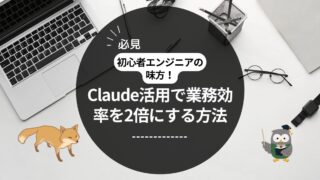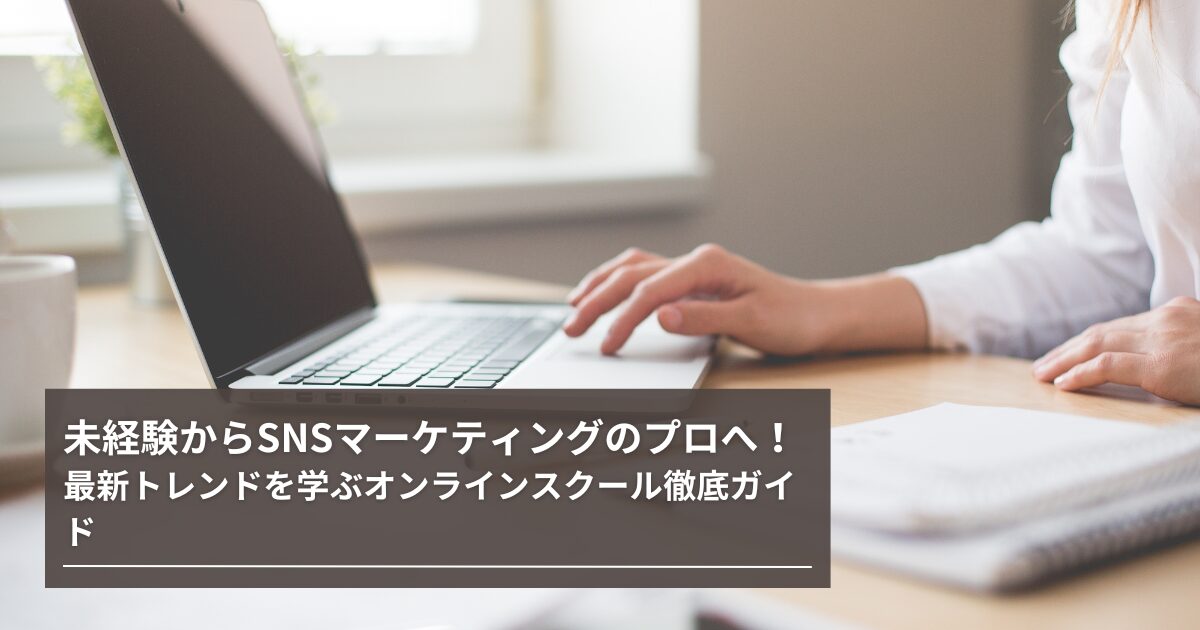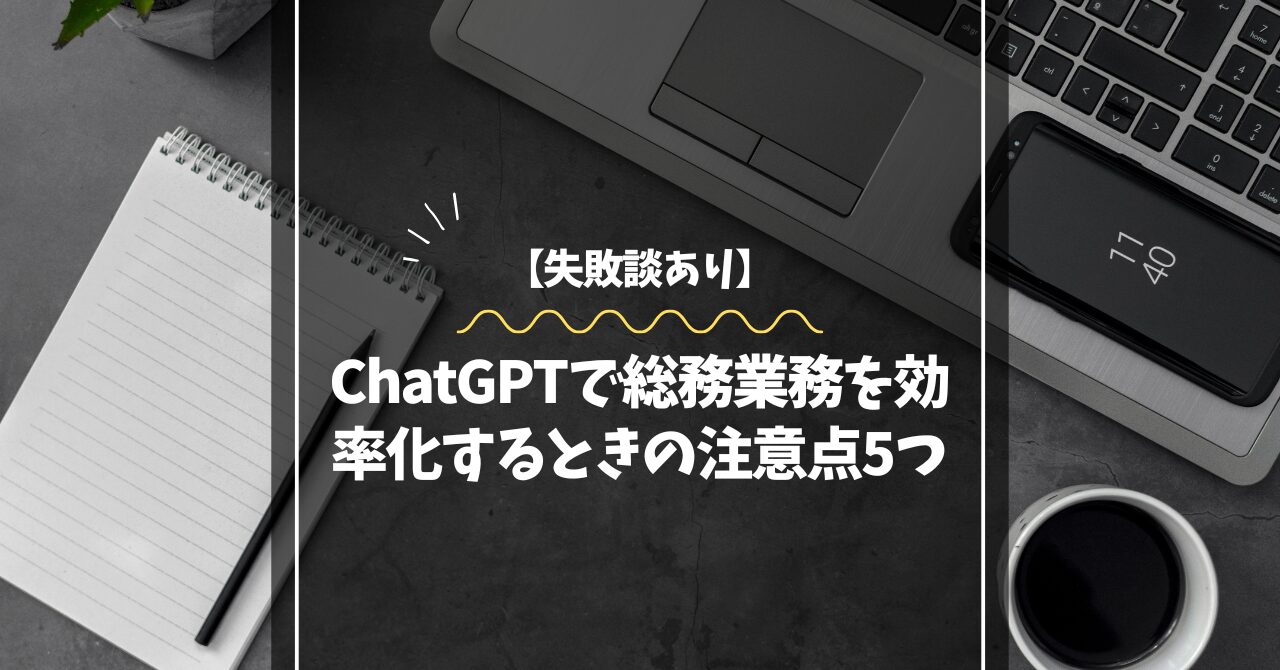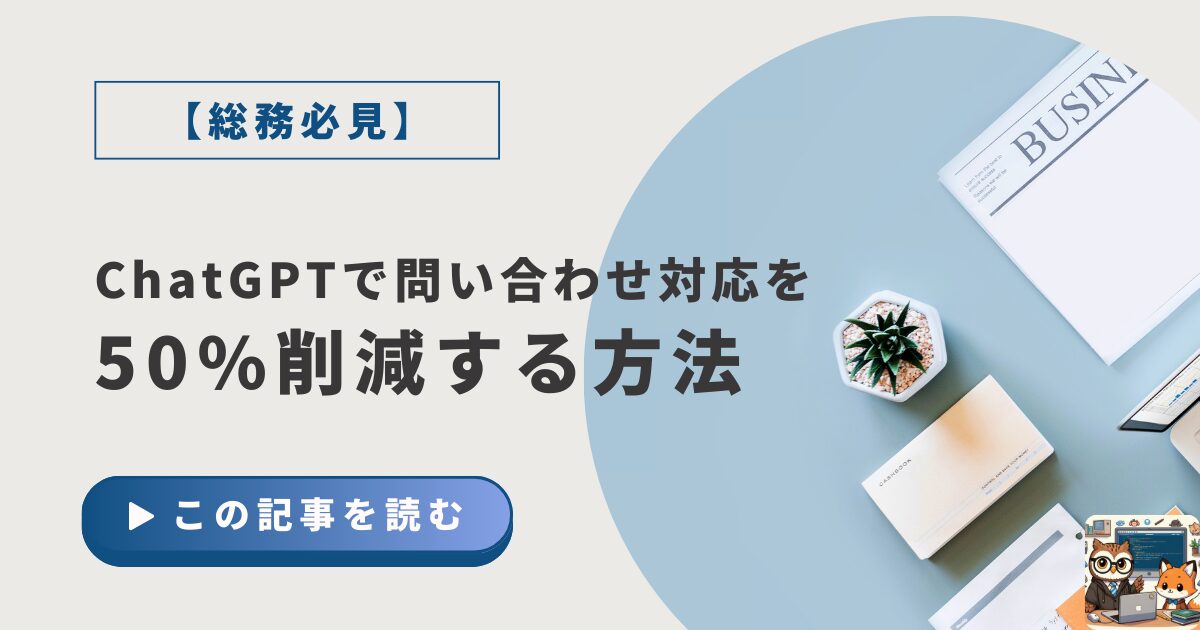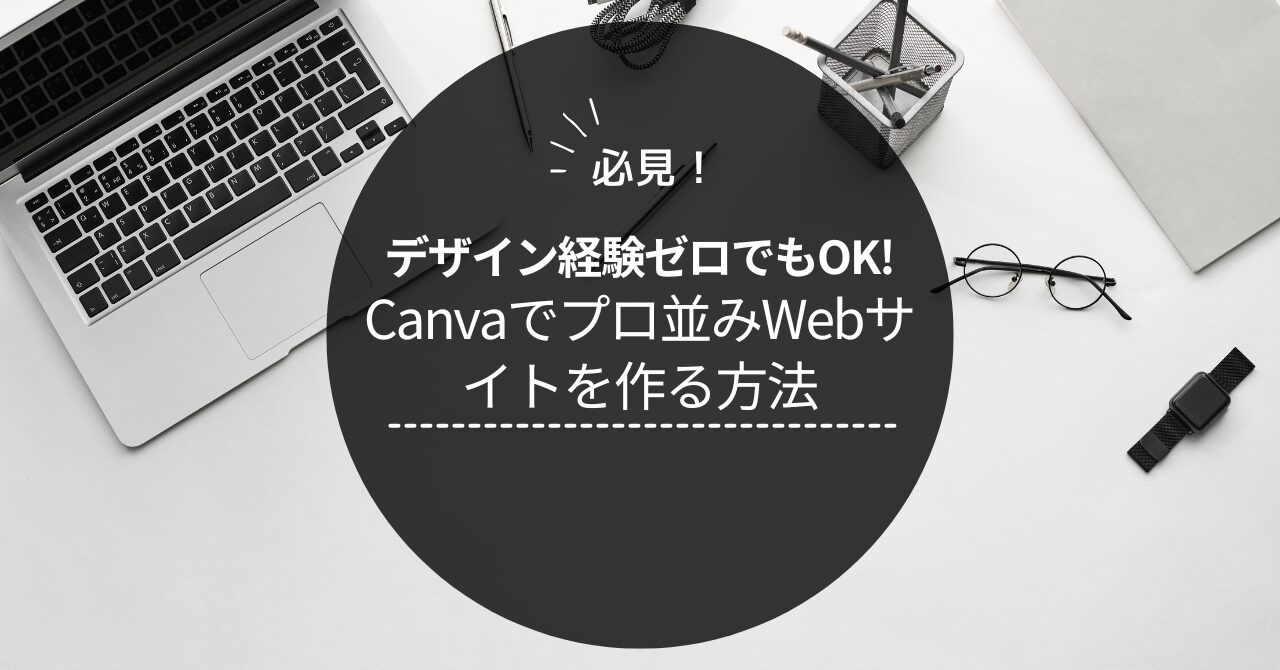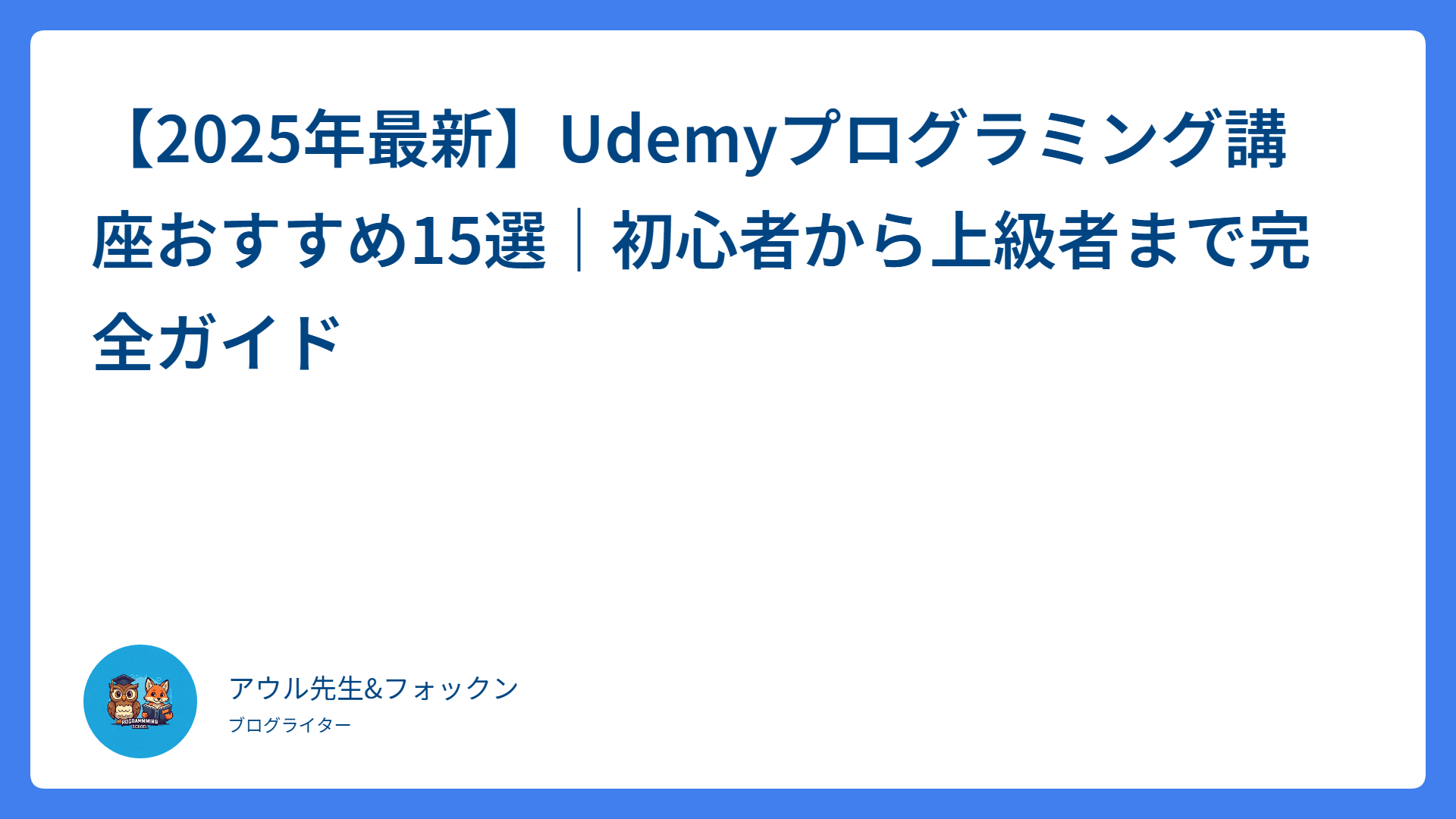未経験からプログラマーへの最短ルート完全ガイド
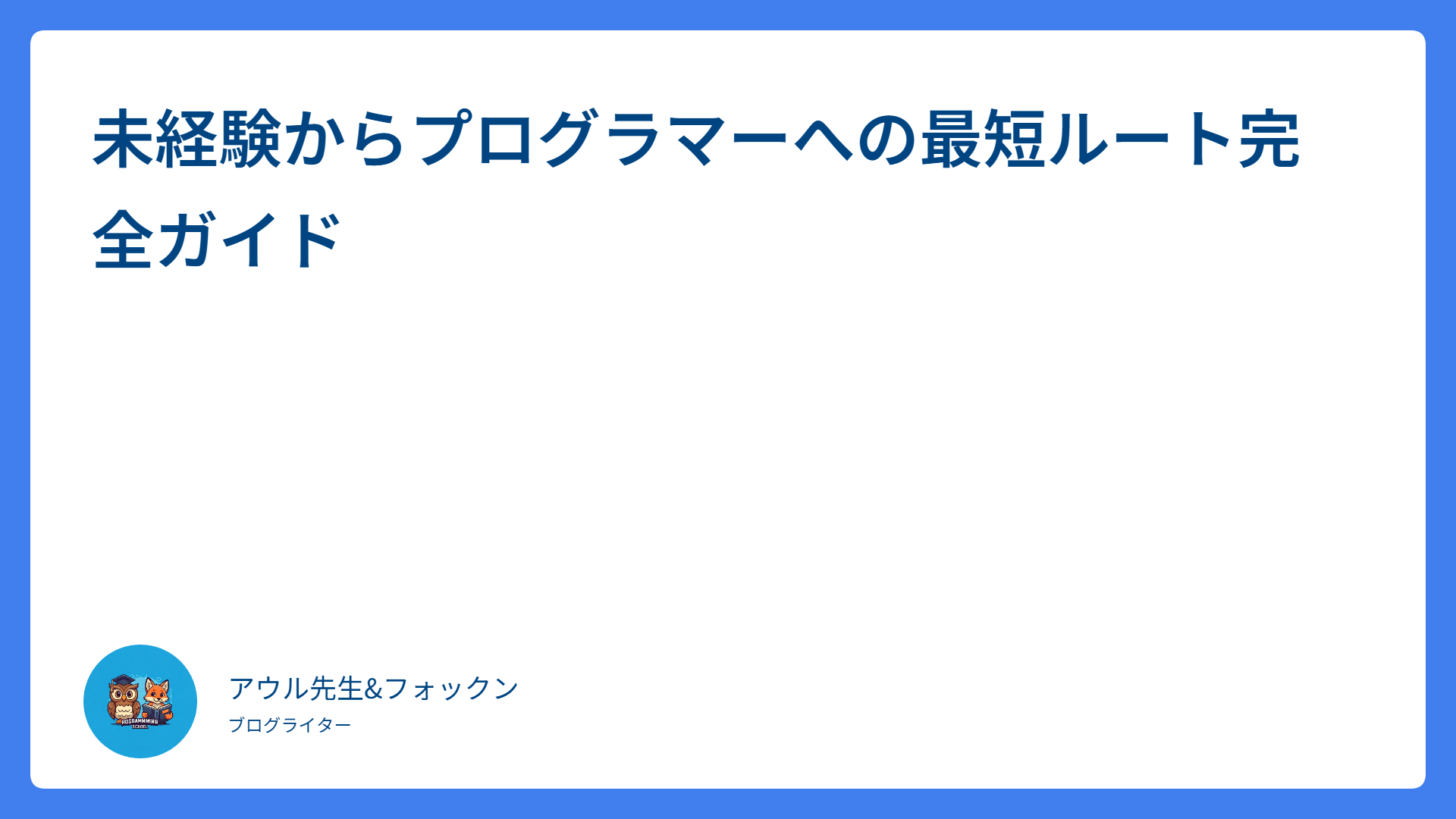


なぜ今プログラマーが求められているのか
近年のDX(デジタルトランスフォーメーション)の加速により、プログラマーの需要は右肩上がりです。経済産業省の調査によると、2030年には約79万人のIT人材が不足すると予測されています。
つまり、今こそプログラマーになるチャンスなのです。
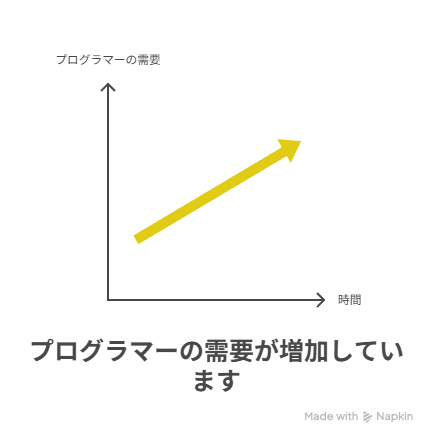
【STEP1】プログラミング言語の選び方
Web系なら「JavaScript」を最優先に


JavaScriptを選ぶべき理由:
- フロントエンド・バックエンド両方で使用可能
- 学習リソースが豊富
- 求人数が最多(約40%のシェア)
- 比較的習得しやすい
その他の選択肢
- Python: データ分析・AI分野に興味がある方
- Java: 大規模システム開発に携わりたい方
- PHP: Web開発でよく使われる(WordPressなど)
【STEP2】効率的な学習ロードマップ
基礎学習期間(1-2ヶ月)
必須スキル:
- HTML/CSS の基礎
- JavaScript の基本文法
- Git/GitHub の使い方
- 基本的なWeb開発の流れ
推奨学習リソース:
- Progate(プログラミング基礎)
- MDN Web Docs(リファレンス)
- YouTube(無料動画教材)
実践学習期間(3-4ヶ月)

作るべきプロジェクト例:
- TODO管理アプリ
- データの追加・削除・更新
- ローカルストレージ活用
- 勤怠管理システム
- 出勤・退勤時刻記録
- 月別集計機能
- CSV出力機能
- ポートフォリオサイト
- レスポンシブデザイン
- 作品展示機能
- お問い合わせフォーム
転職準備期間(5-6ヶ月)
ポートフォリオ作成のポイント:
- 3-5個の実用的なWebアプリケーション
- ソースコードをGitHubで公開
- 技術選定理由の明確化
- 機能説明とデモサイトの用意
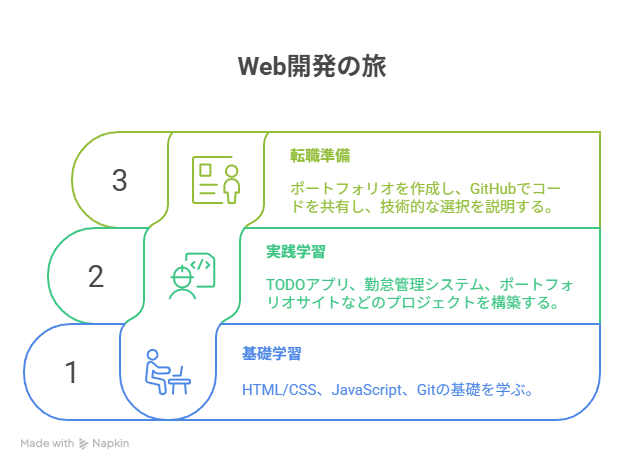
【STEP3】実務レベルまでの加速術
1. コードレビューを積極的に受ける


2. 実際のプロジェクトに参加する
おすすめの方法:
- オープンソースプロジェクトへの貢献
- 友人・知人の小規模サイト制作
- クラウドソーシングでの簡単な案件
3. 技術コミュニティに参加
- 勉強会・イベント: connpass、TECH PLAY
- オンラインコミュニティ: Discord、Slack
- 技術ブログ: Qiita、Zenn での情報発信
【STEP4】転職活動戦略
未経験者向けの転職ルート

1. 自社開発企業(難易度:高)
- 高い技術力が求められる
- 働きやすい環境が多い
- 競争率が高い
2. 受託開発企業(難易度:中)
- 幅広い技術に触れられる
- 未経験者も採用されやすい
- プロジェクトごとに環境が変わる
3. SES企業(難易度:低)
- 未経験者の採用が多い
- 様々な現場を経験できる
- スキルアップは自己責任
面接対策のポイント
技術面接で重要なこと:
- コードの書き方よりも思考プロセス
- 問題解決への取り組み方
- 学習意欲と成長性のアピール
ポートフォリオ説明のコツ:
- 技術選定の理由を明確に
- 苦労した点と解決方法を具体的に
- 今後の改善点も含めて説明
【STEP5】継続的な成長のために
1. 基礎を固め続ける


継続学習の方法:
- 新しい技術・フレームワークの習得
- 業務で使う技術の深掘り
- 技術書籍の読破
- 勉強会・カンファレンスへの参加
2. アウトプット習慣の構築
効果的なアウトプット方法:
- 技術ブログの執筆
- GitHub での活動継続
- 社内・外での技術発表
- メンターとしての指導
最短ルート実現のための3つの秘訣
🎯 秘訣1: 完璧主義を捨てる

🔥 秘訣2: 毎日コードを書く
プログラミングは筋トレと同じです。毎日少しずつでも続けることで、確実にスキルが向上します。
継続のコツ:
- 小さな目標を設定する
- 学習時間を固定する
- 成果を可視化する
🤝 秘訣3: 仲間を作る
一人で学習を続けるのは大変です。同じ目標を持つ仲間と切磋琢磨することで、モチベーションを維持できます。
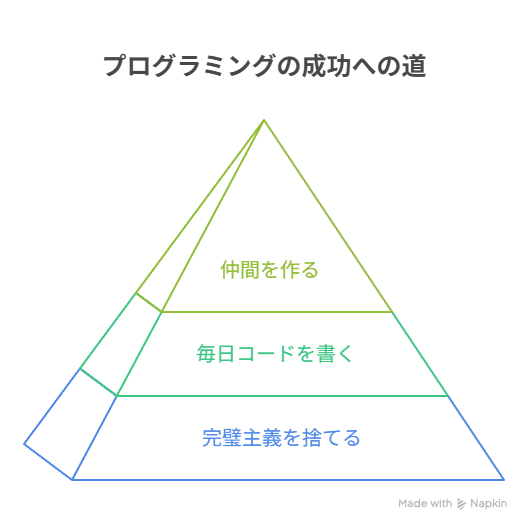
よくある挫折ポイントと対処法
挫折ポイント1: 「何を作ればいいかわからない」


挫折ポイント2: 「エラーが解決できない」
効果的な解決方法:
- エラーメッセージを正確に読む
- Google検索で同じエラーを調べる
- Stack Overflowで質問する
- 先輩エンジニアに質問する
挫折ポイント3: 「成長が実感できない」
成長を実感する方法:
- 学習記録をつける
- 過去のコードと比較する
- 小さな成功体験を積み重ねる
- 定期的に振り返りを行う
実践的な学習コード例
未経験者がよく作る「TODO管理アプリ」の基本構造をご紹介します。
<!DOCTYPE html>
<html lang="ja">
<head>
<meta charset="UTF-8">
<meta name="viewport" content="width=device-width, initial-scale=1.0">
<title>TODO管理アプリ</title>
<style>
* {
margin: 0;
padding: 0;
box-sizing: border-box;
}
body {
font-family: 'Segoe UI', Tahoma, Geneva, Verdana, sans-serif;
background: linear-gradient(135deg, #667eea 0%, #764ba2 100%);
min-height: 100vh;
padding: 20px;
}
.container {
max-width: 600px;
margin: 0 auto;
background: rgba(255, 255, 255, 0.95);
border-radius: 20px;
padding: 30px;
box-shadow: 0 20px 40px rgba(0, 0, 0, 0.1);
}
h1 {
text-align: center;
color: #333;
margin-bottom: 30px;
font-size: 2.5em;
}
.input-section {
display: flex;
gap: 10px;
margin-bottom: 30px;
}
#taskInput {
flex: 1;
padding: 15px;
border: 2px solid #ddd;
border-radius: 10px;
font-size: 16px;
transition: border-color 0.3s;
}
#taskInput:focus {
outline: none;
border-color: #667eea;
}
#addBtn {
padding: 15px 25px;
background: linear-gradient(135deg, #667eea 0%, #764ba2 100%);
color: white;
border: none;
border-radius: 10px;
cursor: pointer;
font-size: 16px;
font-weight: bold;
transition: transform 0.2s, box-shadow 0.2s;
}
#addBtn:hover {
transform: translateY(-2px);
box-shadow: 0 5px 15px rgba(102, 126, 234, 0.4);
}
.stats {
display: flex;
justify-content: space-between;
margin-bottom: 20px;
padding: 15px;
background: #f8f9fa;
border-radius: 10px;
}
.stat-item {
text-align: center;
}
.stat-number {
font-size: 1.8em;
font-weight: bold;
color: #667eea;
}
.stat-label {
font-size: 0.9em;
color: #666;
}
.filter-section {
margin-bottom: 20px;
text-align: center;
}
.filter-btn {
padding: 8px 16px;
margin: 0 5px;
border: 2px solid #667eea;
background: white;
color: #667eea;
border-radius: 20px;
cursor: pointer;
transition: all 0.3s;
}
.filter-btn.active {
background: #667eea;
color: white;
}
#taskList {
list-style: none;
}
.task-item {
background: white;
margin-bottom: 10px;
padding: 15px;
border-radius: 10px;
border-left: 4px solid #667eea;
box-shadow: 0 2px 5px rgba(0, 0, 0, 0.1);
display: flex;
align-items: center;
transition: transform 0.2s, box-shadow 0.2s;
}
.task-item:hover {
transform: translateY(-2px);
box-shadow: 0 5px 15px rgba(0, 0, 0, 0.1);
}
.task-item.completed {
border-left-color: #28a745;
background: #f8f9fa;
}
.task-item.completed .task-text {
text-decoration: line-through;
color: #666;
}
.task-text {
flex: 1;
margin-left: 10px;
font-size: 16px;
}
.task-actions {
display: flex;
gap: 5px;
}
.btn {
padding: 5px 10px;
border: none;
border-radius: 5px;
cursor: pointer;
font-size: 12px;
transition: all 0.2s;
}
.btn-complete {
background: #28a745;
color: white;
}
.btn-delete {
background: #dc3545;
color: white;
}
.btn:hover {
transform: scale(1.05);
}
.empty-state {
text-align: center;
padding: 40px;
color: #666;
}
.empty-state i {
font-size: 3em;
margin-bottom: 20px;
color: #ddd;
}
/* アニメーション */
@keyframes slideIn {
from {
opacity: 0;
transform: translateX(-20px);
}
to {
opacity: 1;
transform: translateX(0);
}
}
.task-item {
animation: slideIn 0.3s ease-out;
}
/* レスポンシブデザイン */
@media (max-width: 768px) {
.container {
margin: 10px;
padding: 20px;
}
.input-section {
flex-direction: column;
}
.stats {
flex-direction: column;
gap: 10px;
}
.filter-section {
flex-wrap: wrap;
}
}
</style>
</head>
<body>
<div class="container">
<h1>📝 TODO管理アプリ</h1>
<!-- タスク入力セクション -->
<div class="input-section">
<input type="text" id="taskInput" placeholder="新しいタスクを入力してください..." maxlength="100">
<button id="addBtn">追加</button>
</div>
<!-- 統計情報 -->
<div class="stats">
<div class="stat-item">
<div class="stat-number" id="totalTasks">0</div>
<div class="stat-label">総タスク数</div>
</div>
<div class="stat-item">
<div class="stat-number" id="completedTasks">0</div>
<div class="stat-label">完了済み</div>
</div>
<div class="stat-item">
<div class="stat-number" id="pendingTasks">0</div>
<div class="stat-label">未完了</div>
</div>
</div>
<!-- フィルター -->
<div class="filter-section">
<button class="filter-btn active" data-filter="all">すべて</button>
<button class="filter-btn" data-filter="pending">未完了</button>
<button class="filter-btn" data-filter="completed">完了済み</button>
</div>
<!-- タスクリスト -->
<ul id="taskList"></ul>
<!-- 空の状態 -->
<div id="emptyState" class="empty-state" style="display: none;">
<div>📋</div>
<p>タスクがありません。<br>新しいタスクを追加してみましょう!</p>
</div>
</div>
<script>
// データを管理するクラス
class TodoApp {
constructor() {
this.tasks = JSON.parse(localStorage.getItem('tasks')) || [];
this.currentFilter = 'all';
this.nextId = this.tasks.length > 0 ? Math.max(...this.tasks.map(t => t.id)) + 1 : 1;
this.initializeElements();
this.bindEvents();
this.render();
}
// DOM要素を取得
initializeElements() {
this.taskInput = document.getElementById('taskInput');
this.addBtn = document.getElementById('addBtn');
this.taskList = document.getElementById('taskList');
this.emptyState = document.getElementById('emptyState');
this.totalTasks = document.getElementById('totalTasks');
this.completedTasks = document.getElementById('completedTasks');
this.pendingTasks = document.getElementById('pendingTasks');
this.filterBtns = document.querySelectorAll('.filter-btn');
}
// イベントリスナーを設定
bindEvents() {
// タスク追加
this.addBtn.addEventListener('click', () => this.addTask());
this.taskInput.addEventListener('keypress', (e) => {
if (e.key === 'Enter') this.addTask();
});
// フィルター
this.filterBtns.forEach(btn => {
btn.addEventListener('click', (e) => {
this.setFilter(e.target.dataset.filter);
});
});
}
// タスクを追加
addTask() {
const text = this.taskInput.value.trim();
if (text === '') {
alert('タスクを入力してください');
return;
}
const task = {
id: this.nextId++,
text: text,
completed: false,
createdAt: new Date().toISOString()
};
this.tasks.push(task);
this.taskInput.value = '';
this.saveToStorage();
this.render();
}
// タスクを完了/未完了に切り替え
toggleTask(id) {
const task = this.tasks.find(t => t.id === id);
if (task) {
task.completed = !task.completed;
this.saveToStorage();
this.render();
}
}
// タスクを削除
deleteTask(id) {
if (confirm('このタスクを削除しますか?')) {
this.tasks = this.tasks.filter(t => t.id !== id);
this.saveToStorage();
this.render();
}
}
// フィルターを設定
setFilter(filter) {
this.currentFilter = filter;
this.filterBtns.forEach(btn => {
btn.classList.remove('active');
if (btn.dataset.filter === filter) {
btn.classList.add('active');
}
});
this.render();
}
// フィルターされたタスクを取得
getFilteredTasks() {
switch (this.currentFilter) {
case 'completed':
return this.tasks.filter(t => t.completed);
case 'pending':
return this.tasks.filter(t => !t.completed);
default:
return this.tasks;
}
}
// 統計情報を更新
updateStats() {
const total = this.tasks.length;
const completed = this.tasks.filter(t => t.completed).length;
const pending = total - completed;
this.totalTasks.textContent = total;
this.completedTasks.textContent = completed;
this.pendingTasks.textContent = pending;
}
// タスクリストを描画
render() {
const filteredTasks = this.getFilteredTasks();
this.taskList.innerHTML = '';
if (filteredTasks.length === 0) {
this.emptyState.style.display = 'block';
} else {
this.emptyState.style.display = 'none';
filteredTasks.forEach(task => {
const li = document.createElement('li');
li.className = `task-item ${task.completed ? 'completed' : ''}`;
li.innerHTML = `
<input type="checkbox" ${task.completed ? 'checked' : ''}
onchange="app.toggleTask(${task.id})">
<span class="task-text">${this.escapeHtml(task.text)}</span>
<div class="task-actions">
<button class="btn btn-complete" onclick="app.toggleTask(${task.id})">
${task.completed ? '戻す' : '完了'}
</button>
<button class="btn btn-delete" onclick="app.deleteTask(${task.id})">
削除
</button>
</div>
`;
this.taskList.appendChild(li);
});
}
this.updateStats();
}
// HTMLエスケープ処理
escapeHtml(text) {
const div = document.createElement('div');
div.textContent = text;
return div.innerHTML;
}
// ローカルストレージに保存
saveToStorage() {
localStorage.setItem('tasks', JSON.stringify(this.tasks));
}
}
// アプリケーションを初期化
const app = new TodoApp();
</script>
</body>
</html>このTODO管理アプリは、プログラミング未経験者の学習に最適な教材です。基本的なHTML、CSS、JavaScriptの機能を組み合わせて、実用的なWebアプリケーションを作成できます。
このアプリから学べる重要な概念
1. データ管理の基本
- ローカルストレージを使ったデータ永続化
- JSON形式でのデータ保存・読み込み
- 配列操作(追加・削除・更新)
2. DOM操作の実践
- 要素の動的生成と削除
- イベントリスナーの設定
- 条件に応じた表示切り替え
3. ユーザーインターフェース設計
- レスポンシブデザインの実装
- 直感的な操作体験の提供
- アニメーションによる視覚的フィードバック
成功への道筋
未経験からプログラマーになるための最短ルートは、理論よりも実践を重視することです。このガイドで紹介した段階的なアプローチに従い、毎日少しずつでもコードを書き続けることで、確実にスキルアップできます。

重要なのは継続すること。 壁にぶつかったときこそ、大きく成長するチャンスです。この完全ガイドを参考に、プログラマーとしての新しいキャリアをスタートさせてください。